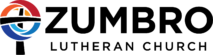Watch this short video to learn how to give online in minutes!

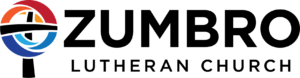
5 WAYS TO GIVE
DIRECT GIFTS
Give once or set up recurring gifts via cash, check, or online. To set up your secure online gift CLICK HERE or use the Church Center app (found in your device's app store).
RETIREMENT GIFTS
Talk with a financial professional to make a gift from an IRA or other retirement account. Because ZLC is an eligible nonprofit recipient, your gift may have tax advantages for you. For general lRA giving information CLICK HERE. (ZLC personnel cannot give tax or investment advice.)
LIFE INSURANCE GIFTS
Designate ZLC as a beneficiary on a life insurance policy by indicating the church’s name and contact information. For more information on making life insurance gifts to Zumbro CLICK HERE.
SECURITIES GIFTS
CLICK HERE to learn more about and how to give gifts of appreciated securities (like stocks, bonds & mutual funds).
ESTATE GIFTS
Directly name ZLC in a will to establish a legacy gift of a set amount, to give a percentage of an estate, or to transfer property or valuable belongings. CLICK HERE to learn about Charitable Gift Annuities and Charitable Remainder Unitrust.
HOW IS MY GIFT USED?
Gifts to Zumbro Lutheran Church (ZLC) go to the General Fund
and support the good of the church, mission priorities, and charitable partners.
GOOD OF THE CHURCH
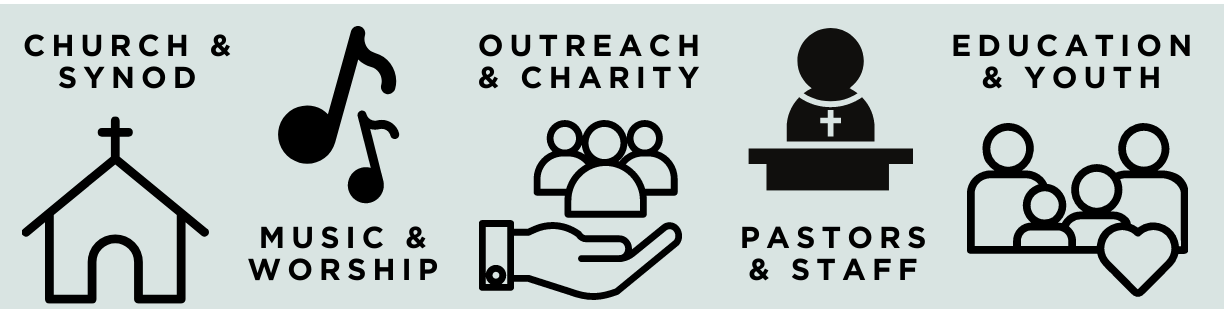
MISSION PRIORITIES